Need to correct an error in your AHSEC Admit Card? This guide for online application process for correcting your Admit Card quickly and easily. Follow our step-by-step instructions to ensure your details are accurately updated in the AHSEC records.
Documents Required for AHSEC Admit Card
- Passport size photograph.
- Applicant Signature.
- HS Registration Certificate.
- HS Admit Card to be corrected
Stipulated Time Limit: No fixed timeline.
Application Fee of AHSEC Admit Correction
- Service charge (through PFC/CSC) – Rs. 30.
- Printing charge (in case of any printing from PFC/CSC) – Rs. 10 per page.
- Scanning charge (in case documents are scanned in PFC/CSC) – Rs. 5 per page.
- Convenience fee – Rs. 10
- User charge – Rs.200/- (Non-refundable)
Important / গুৰুত্বপূৰ্ণ
- 1. All the * marked fields are mandatory and need to be filled up.
- ১. * চিহ্ন দিয়া স্থানসমূহ বাধ্য়তামুলক আৰু স্থানসমূহ পুৰণ কৰিব লাগিব
- 2. The size of documents to be uploaded at the time of Application submission should not exceed 1 MB and format should be pdf. No other format will be accepted.
- ২. আপলোড কৰিব লগিয়া নথিসমুহৰ আকাৰ ১ MB তকৈ সৰু হ’ব লাগিব আৰু পদ্ধতি pdf formatৰ হোৱাতো অনিবাৰ্য।
How to Register and Apply Online AHSEC Admit Card Correction
- Register as a New User:
- If you are a first-time applicant, click on the “Register” tab located in the top-right corner of the page.
- Fill in the required details: Full Name, Mobile Number, State, and Password. Providing an Email ID is optional.
- Login to Your Account:
- Once registered, log in using your credentials by clicking on the “Login” tab.
- Apply Online:
- After logging in, click on the “Apply Online” tab.
- Select the service you want to apply for and carefully review the “Requirements” tab before proceeding.
- Click the “Apply” button to continue.
- Fill the Application Form:
- Complete the application form with accurate details.
- Upload the necessary supporting documents as required.
- Submit and Acknowledge:
- After submitting the form, an acknowledgment will be generated, which will include your application reference number.
- Your application will be forwarded to higher authorities for review. You will receive updates via SMS and Email.
- Track Your Application Status:
- To check the status of your application, click on the “Track” button.
- Enter your application reference number to view the current status.
- Handle Discrepancies:
- If any discrepancies are found in your application, you will be notified via SMS and Email.
- You may need to correct the information online or submit a fresh application.
- Physical Inspection:
- If the application is correct, a date for physical inspection will be assigned.
- You will receive details of the inspection via SMS and Email.
- Payment of Fees:
- After a successful inspection, you will be notified to pay the necessary animal tax and application fees.
- Download Certificate:
- Once all documents are verified and fees are paid, the certificate will be generated.
- You can download it from the ARTPS portal, and you will also receive an SMS and Email notification.
1st Step IMPORTANT INSTRUCTIONS/ গুৰুত্বপূৰ্ণ নিৰ্দেশনা
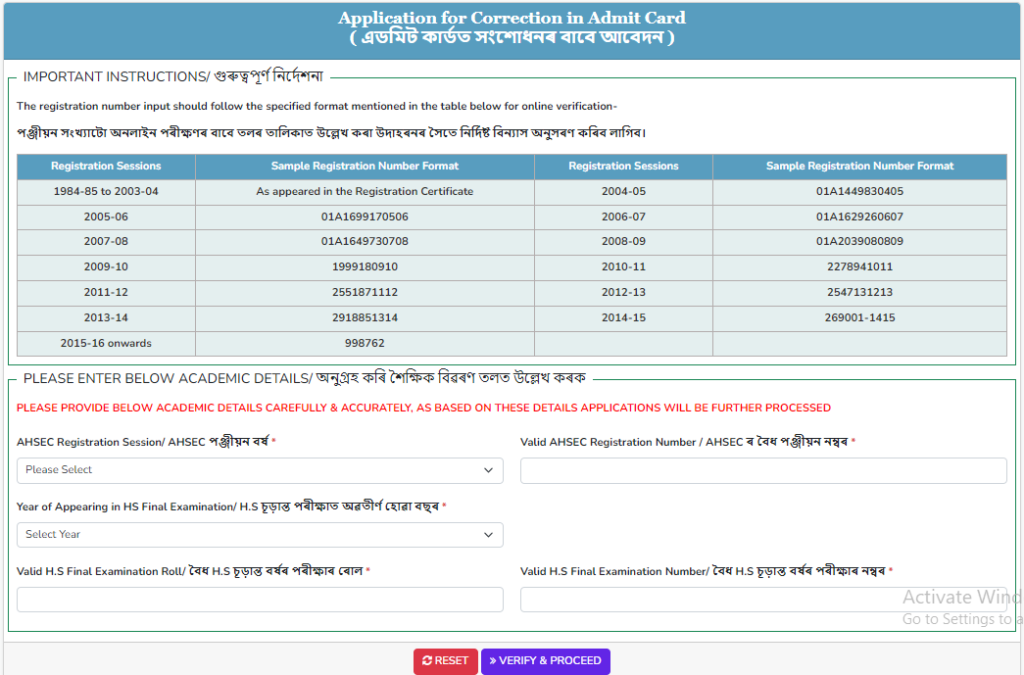
2nd Step Applicant’s Details / আবেদনকাৰীৰ তথ্য
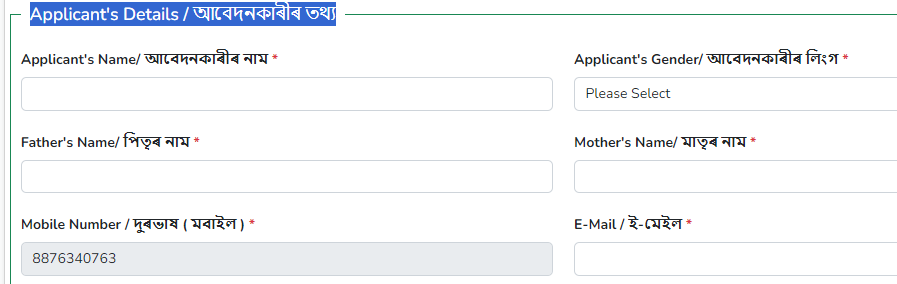
2nd Step Permanent Address/ স্থায়ী ঠিকনা
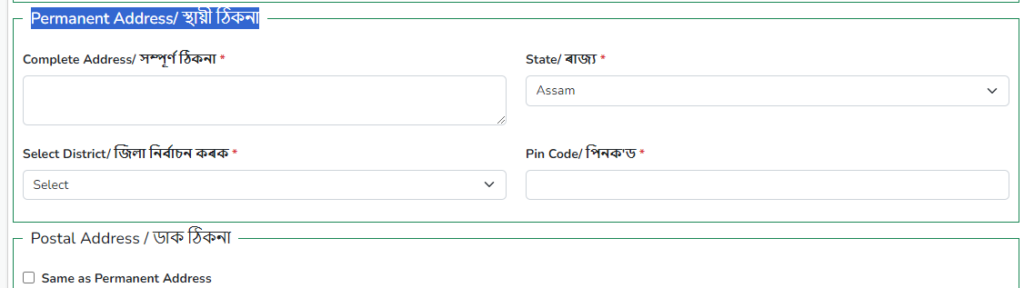
3rd Step Academic Details / শৈক্ষিক বিৱৰণ

4th Step Name Correction/ নাম সংশোধন
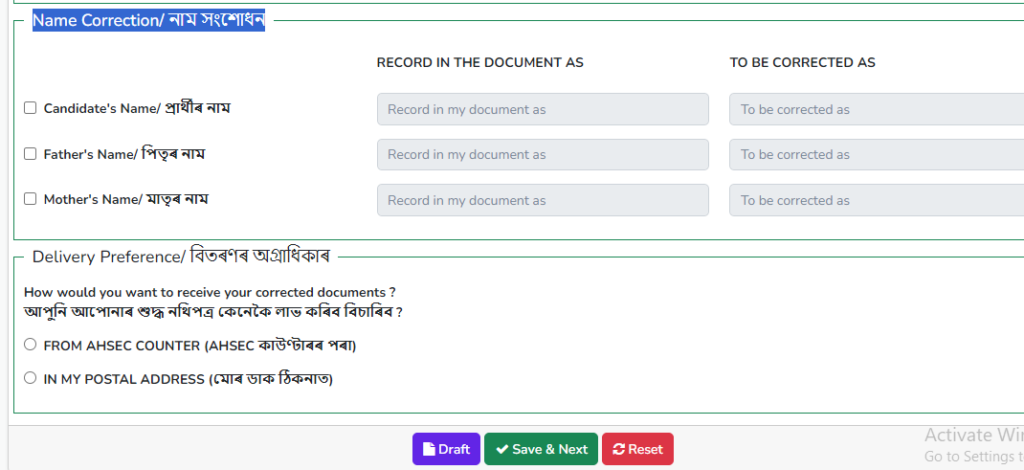
6th Step Documents Upload
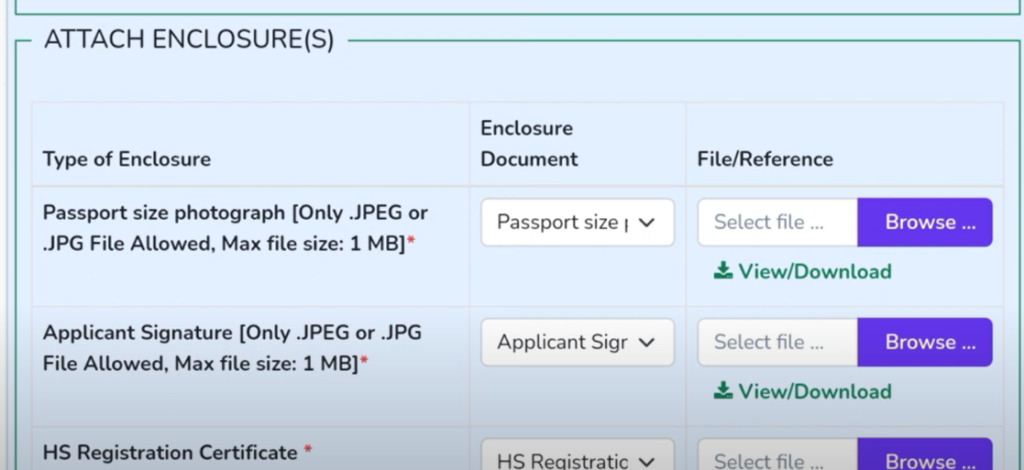
7th Step Form Preview
- Full form check and submit for payment
8th Step Payments option
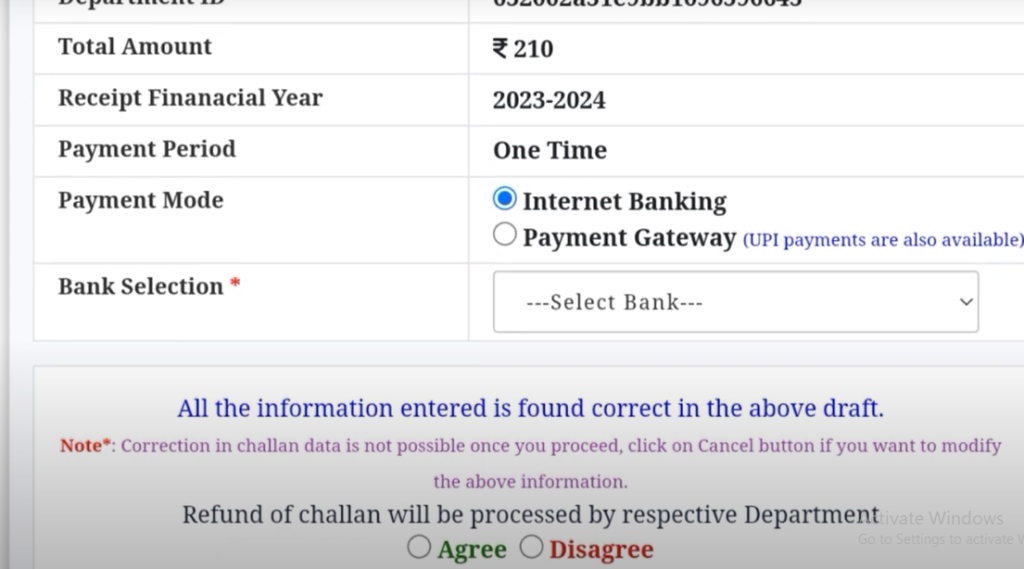
AHSEC Contact Details
- Working hours: 10 am – 5 pm on weekdays
- 0361-2551565
- ahsec2@yahoo.com
- Bamunimaidam, Guwahati-781021
Contact Information for Any Help
⬇️ Follow On Social Media To Know More & Learn 👇
| Whatsapp No. | 9365942927 |
| Click Here | |
| Click Here | |
| Click Here | |
| Click Here |
You can also learn with Babu Printers
Disclaimer
- Learning, Awareness and Education is the purpose of this Blog/Website.
- If you find any mistake or error please kindly inform us, thanks
Reference this article
- Official Website